VMware虚拟机共享Windows目录
1、先在虚拟机设置本地共享路径
设置名称和windows主机路径对应关系
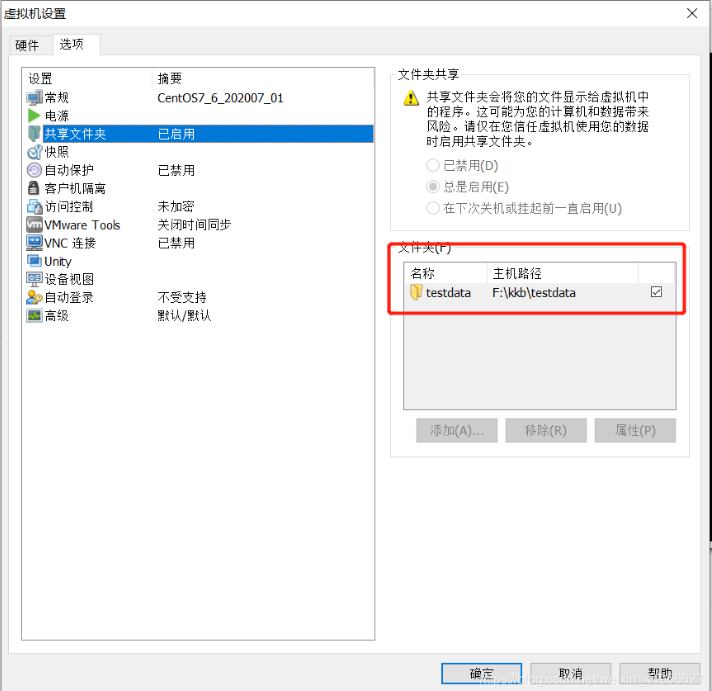
2、登录虚拟机执行vmware-hgfsclient
查看可共享的名称,就是第1步设置的名称
[hadoop@node01 ~]$ vmware-hgfsclient
testdata3、执行vmhgfs-fuse .host:/名称 vm路径 -o allow_other
[hadoop@node01 ~]$ vmhgfs-fuse .host:/testdata /data/win10datas/ -o allow_other
fusermount: option allow_other only allowed if 'user_allow_other' is set in /etc/fuse.conf
[hadoop@node01 ~]$
[hadoop@node01 ~]$ sudo vi /etc/fuse.conf
[hadoop@node01 ~]$ cat /etc/fuse.conf
# mount_max = 1000
user_allow_other
[hadoop@node01 ~]$ vmhgfs-fuse .host:/testdata /data/win10datas/ -o allow_other1、其中testdata 是第一步设置的名称, /data/win10datas/ 是你要在虚拟机中设置的映射的路径。 其他是固定写法;
2、有报错提示时,按提示修改,取消/etc/fuse.conf文件中user_allow_other前面的注释,再次执行上述命令;
4、可以使用相关目录下的文件了
[hadoop@node01 ~]$ ll /data/win10datas
total 4
drwxrwxrwx. 1 root root 4096 Jul 26 01:25 aa
drwxrwxrwx. 1 root root 0 Jul 26 01:25 bb参考链接
https://blog.csdn.net/weixin_41956627/article/details/108560790
VMware虚拟机共享Windows目录
http://localhost:8090/archives/vmwarexu-ni-ji-gong-xiang-windowsmu-lu